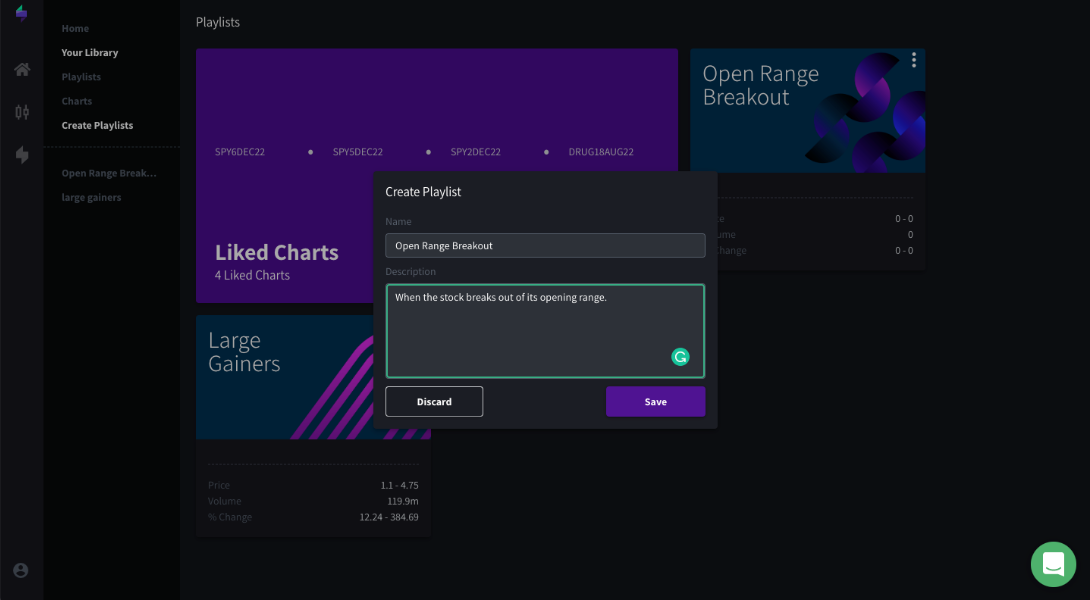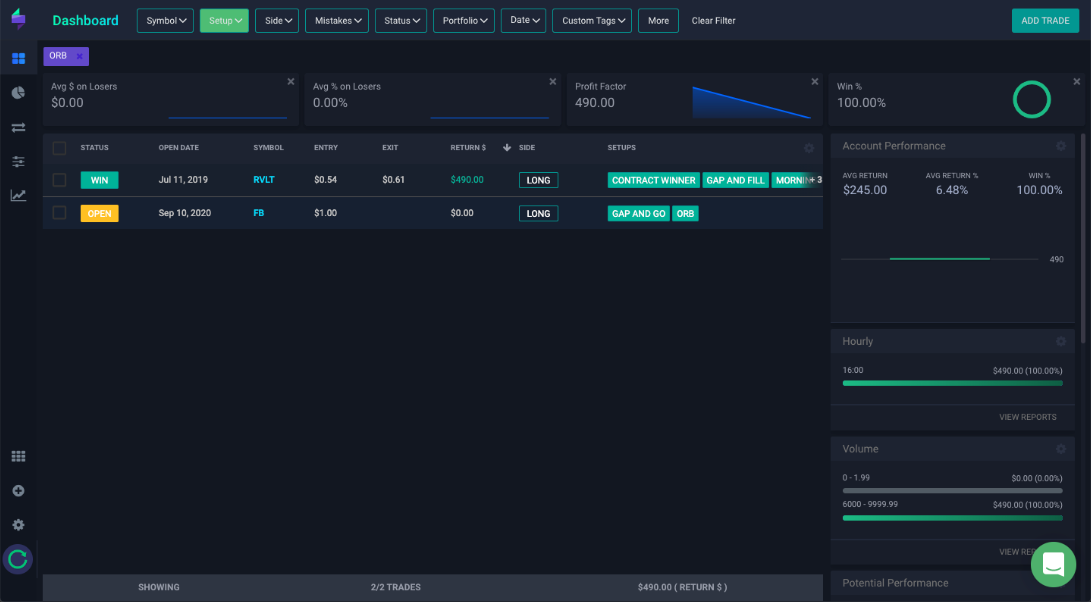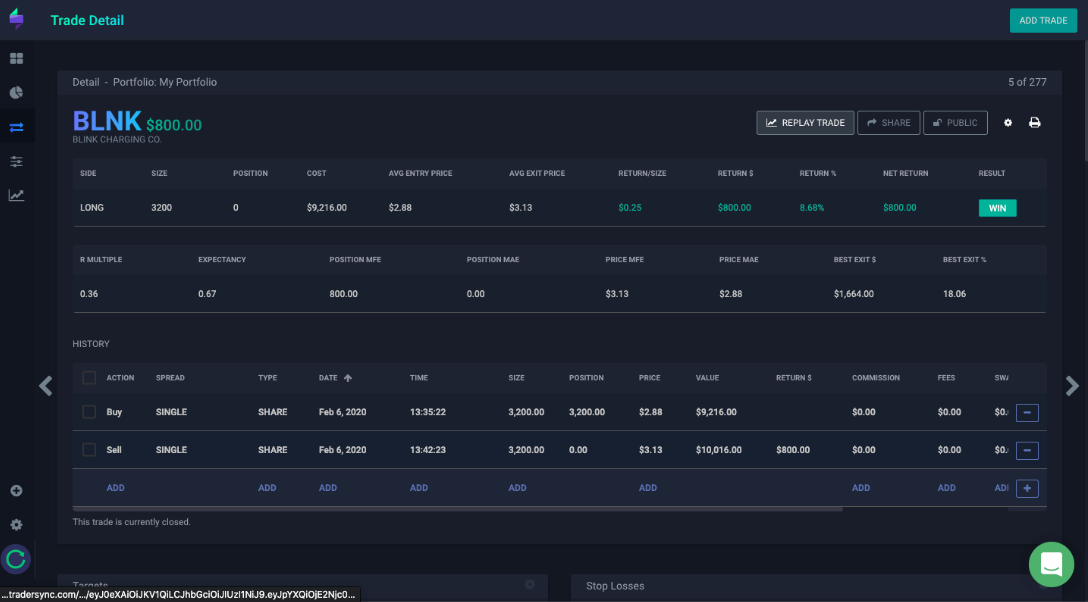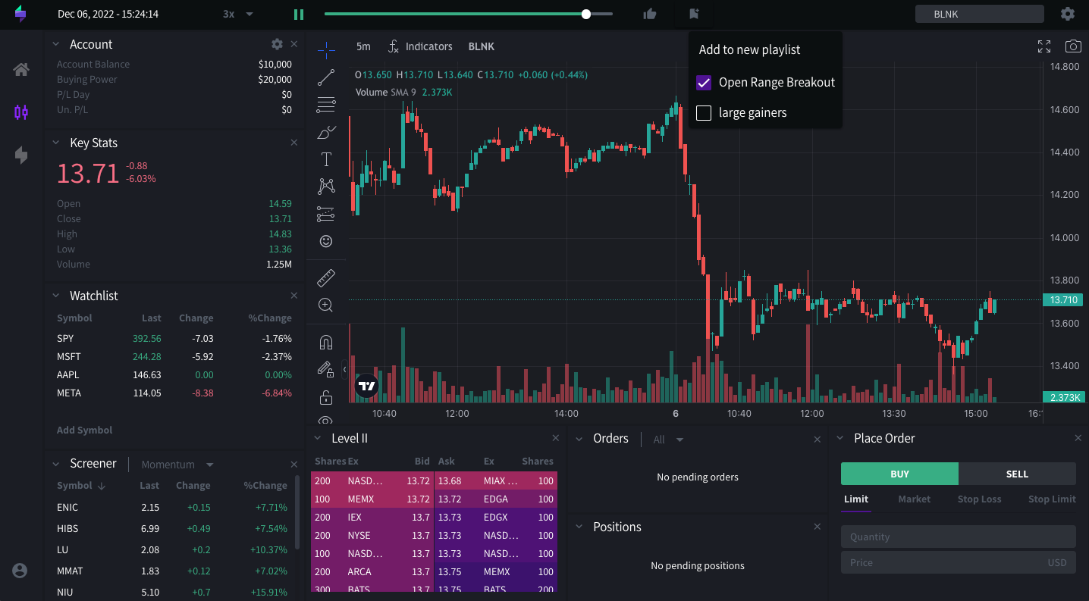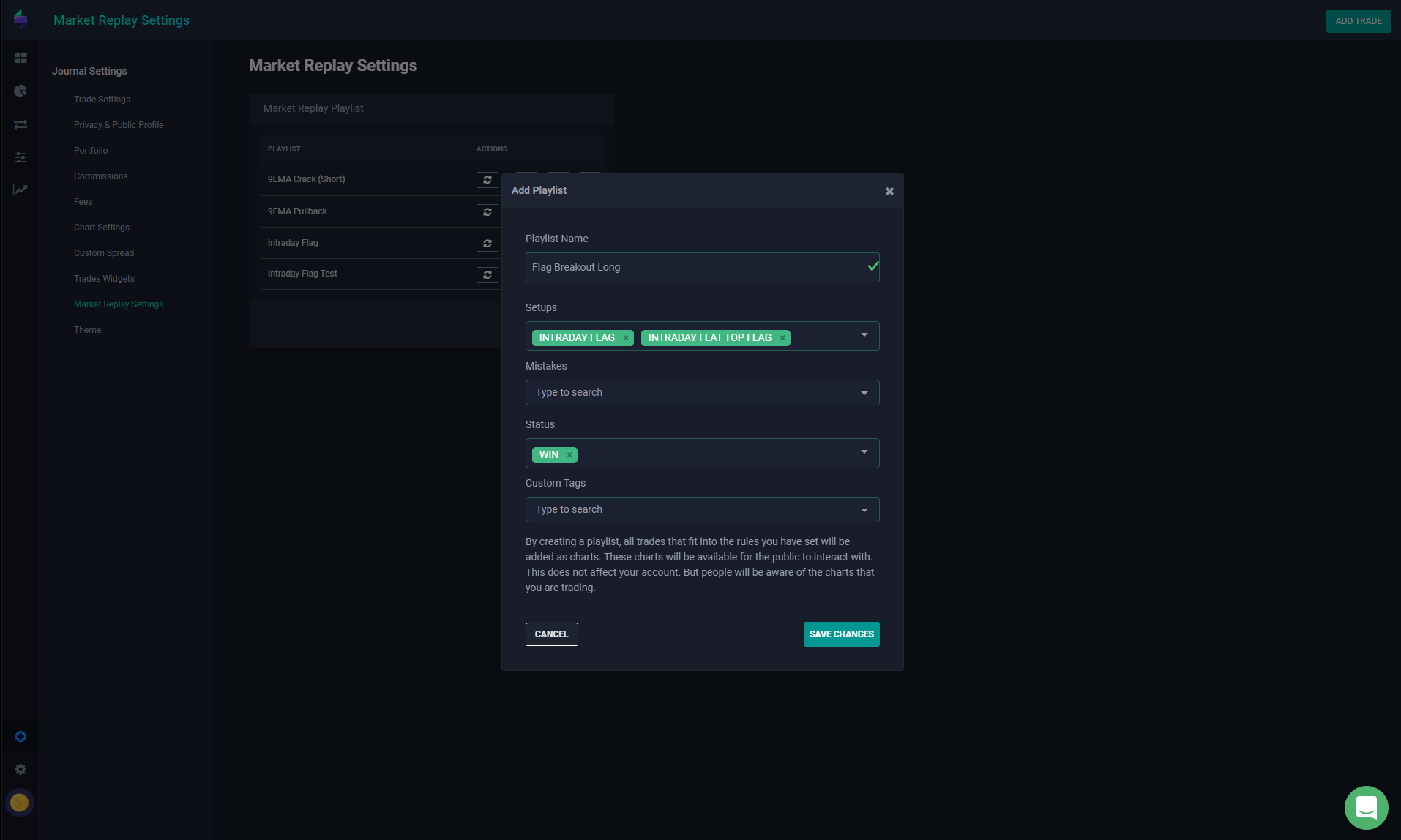Our market replay simulator is the ultimate tool for replaying trades, learning new setups, improving exits and entries, and studying how candles and level two move. You can replay any trades from your journal and see your entries and exits plotted on the chart, or search for the ticker and date to find the stock you want to replay. To learn more about TraderSync and our replay trading simulator, click here.
One feature that separates our replay trading simulator from competitors is our custom playlist feature. This allows you to build and categorize a playlist of charts, just like you would with songs on Spotify or apple music. Create a playlist of the setups you trade, add charts where this setup appeared, and practice trading it anytime! Signup for your free 7-day trial at TraderSync today!
How to Create a Playlist On Our Trading Simulator
Option #1 – Create Playlist By Adding Individual Trades
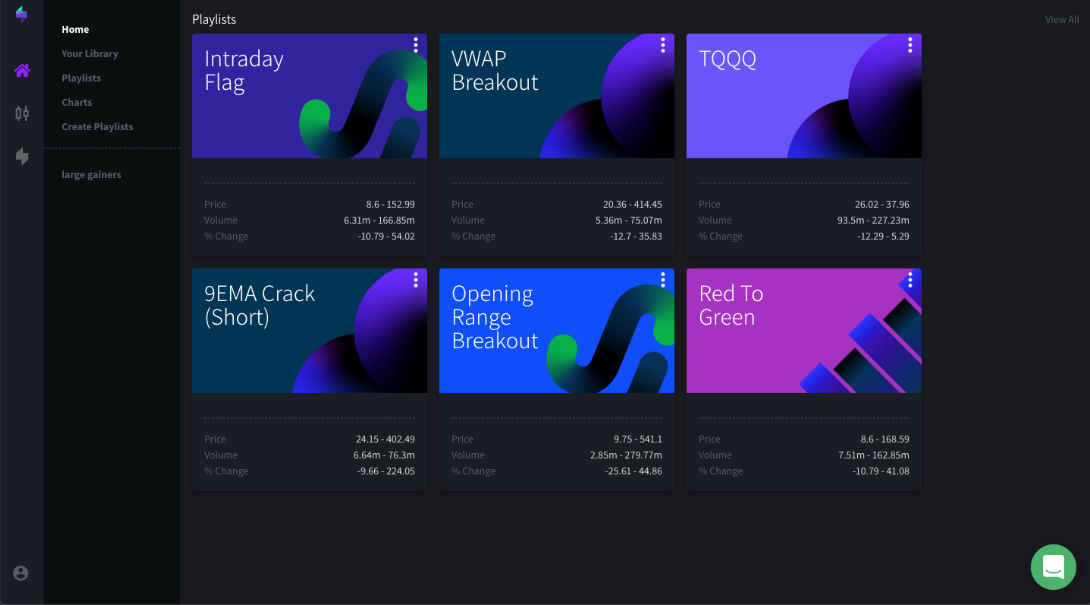
On the home page of our market replay trading simulator you can see some pre-built playlists that traders have made (TQQQ made by @alphacharts365 on Twitter). To create your own, select create playlist and name it and add a description of how you trade it.
To add your trades that fall under this setup, go back to your journal dashboard, select the setup filter then click the setup of the playlist you are building and all of your trades under that setup will appear.
Click into the trade, and you will see a replay trade button on the top right of your screen. This will take you to the chart and time and show your entries and exits on the screen.
Once you are on the chart you want to add to your playlist, click the save button, and select the playlist you want to add it to.
Once you have added in all the trades under this setup, you now have an on-demand playlist you can replay anytime, and once you are done with one chart, it will go to the next under this playlist.
Option #2 – Create Playlist With Journal Setup/Mistake Tags
Alternatively, you can also mass produce simulator playlists if you login to your TraderSync account, then navigate to “configuration” and “market replay”. There you can create playlists based on the setup tag you have in your journal, whether it was a win/loss/break-even/open, and if you made any mistakes on your trades. Once selected, this playlist auto-generates into your replay simulator playlist dashboard!
Replay Your Mentor’s Trades
Watching videos and studying pictures of your mentor’s trades and setups is great, but you can take it one step further with our replay trading simulator. Ask your mentor to build a playlist of their past trades under a setup, then you can replay those trades, and see their exact entries and exits. Try to replicate them, improve them and understand what signals on the chart caused them to make those trades.
When they post their trades, you can also build your own playlist of their trades. Just search up the ticker and date, add it to your playlist, and trade it! One of the best weekend routines to stay sharp is replaying your trades and your mentors so you can compare both thought processes and where you need to go.
Replay and Master One Ticker
Do you only trade one or a few tickers? Make a playlist of those tickers and add any date range of this ticker you want to replay. For example, If you are mastering $SPY or $TSLA at the end of the trading week, add the last 5 days of those stocks, and replay them on the weekends.
This will help you understand how price actions and level two moves around certain levels of support and resistance. On the weekends, Master last week’s price action so you’re ready for the next week.
Replay Your Best trades
Create a playlist involving the best trades you have ever made. Replay them anytime you are questioning your trading plan. Study the habits and everything you did right that made these profits for you. You can learn a lot from your trades, especially winning ones where your edge is present. Replay your edge, so you know when it appears on a chart, you are ready to pounce like a sniper!
Our market replay trading simulator is the #1 tool to replay and practice trading. It gives you the feeling of real trading, without risking real capital. Build a playlist that you can learn from and suit your trading style to make the most of this tool! Signup here for your free, 7-day trial!