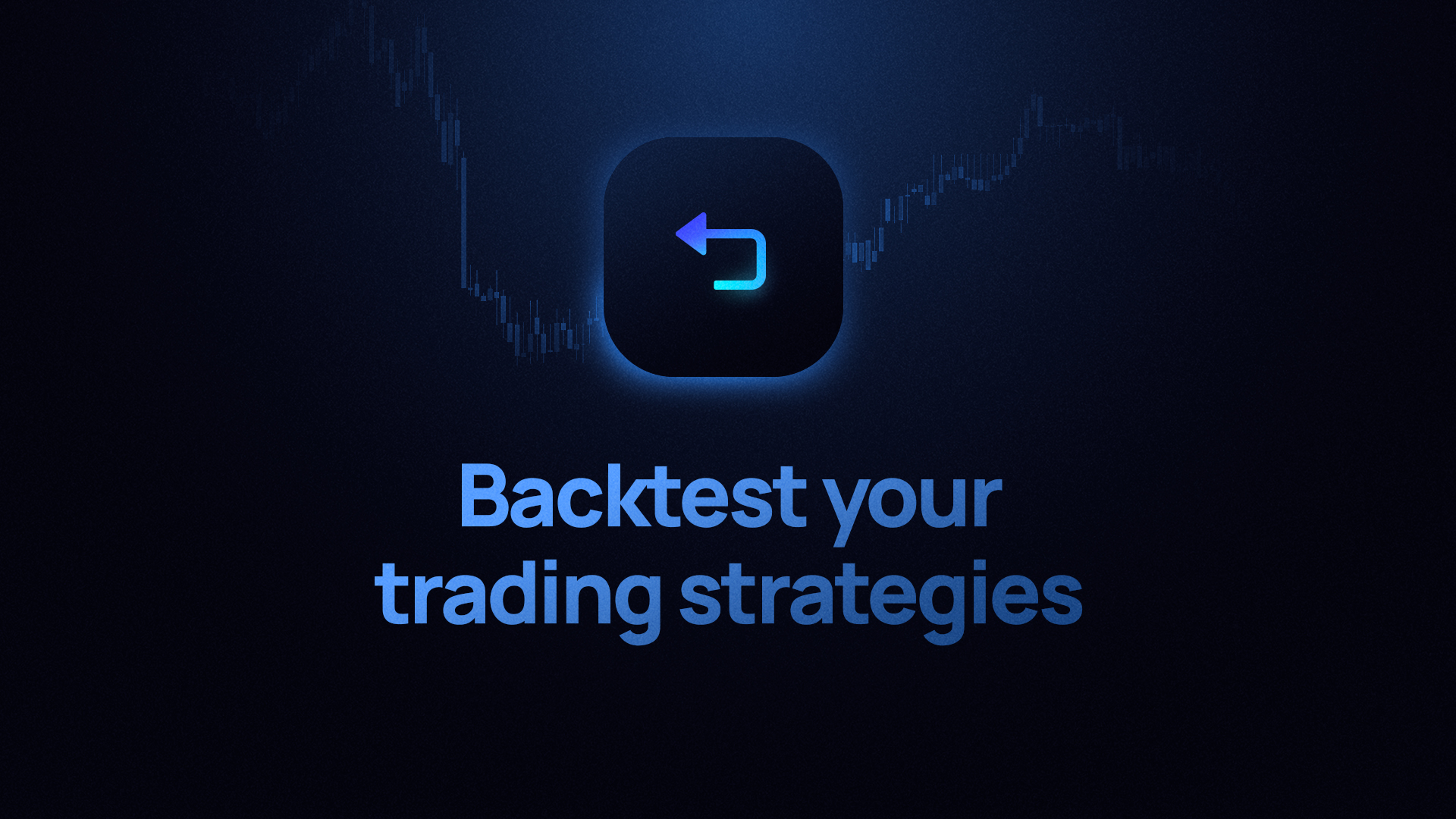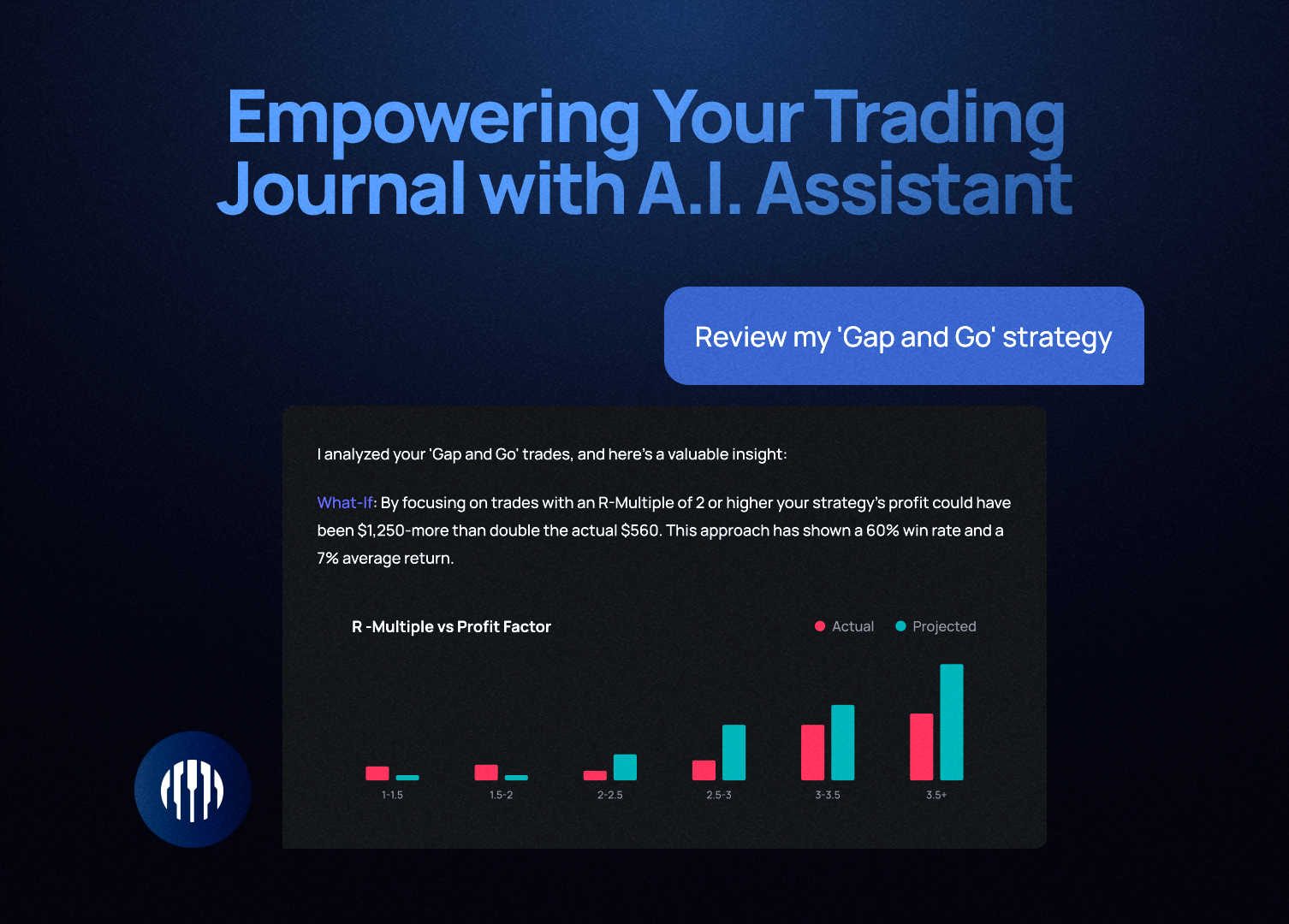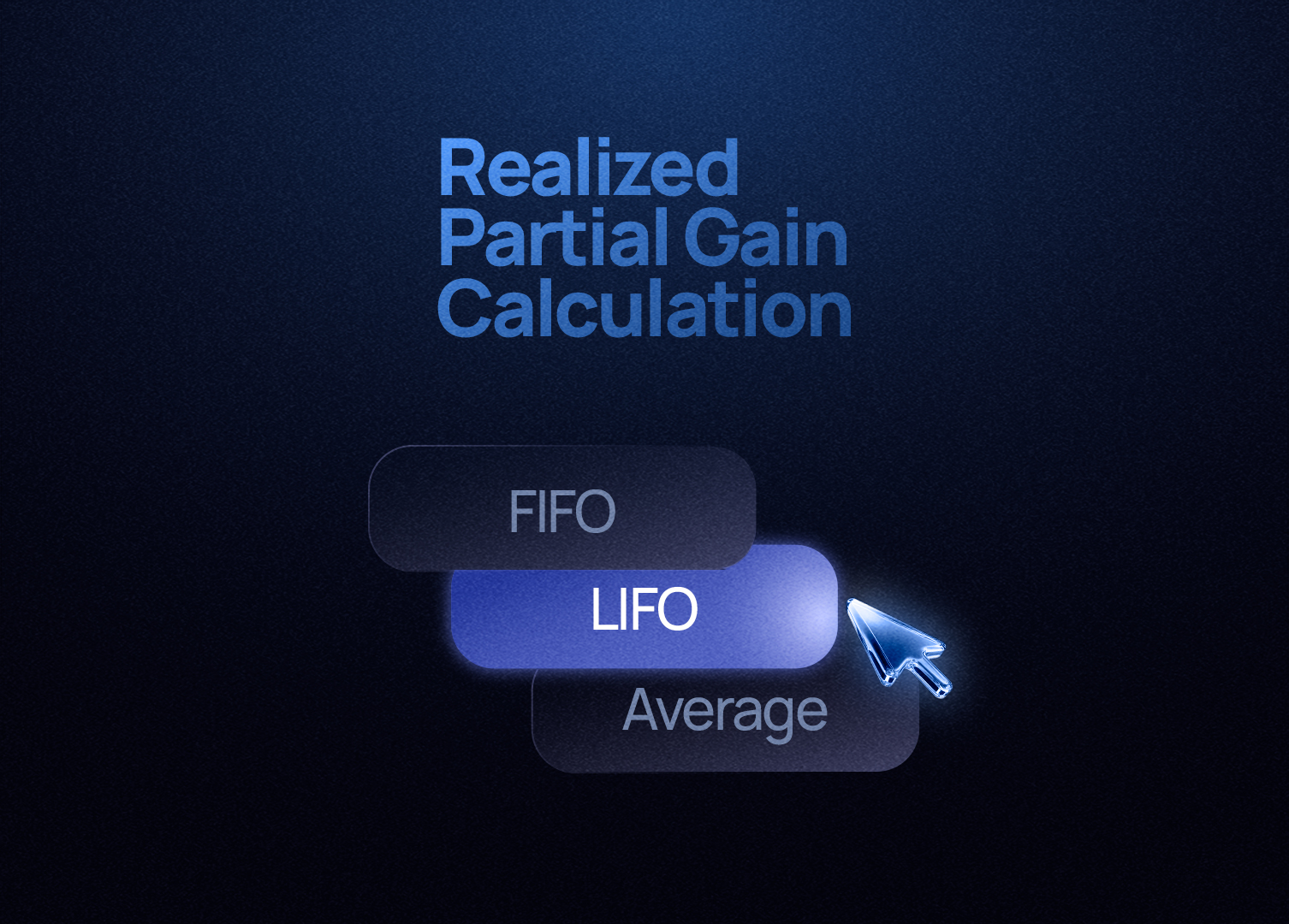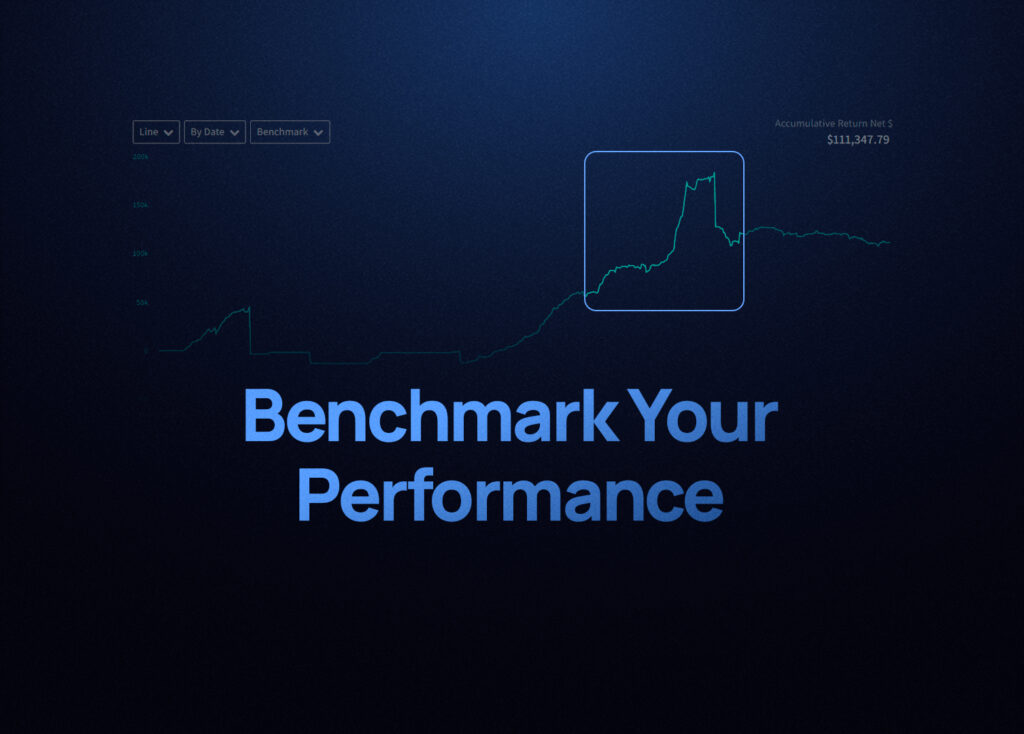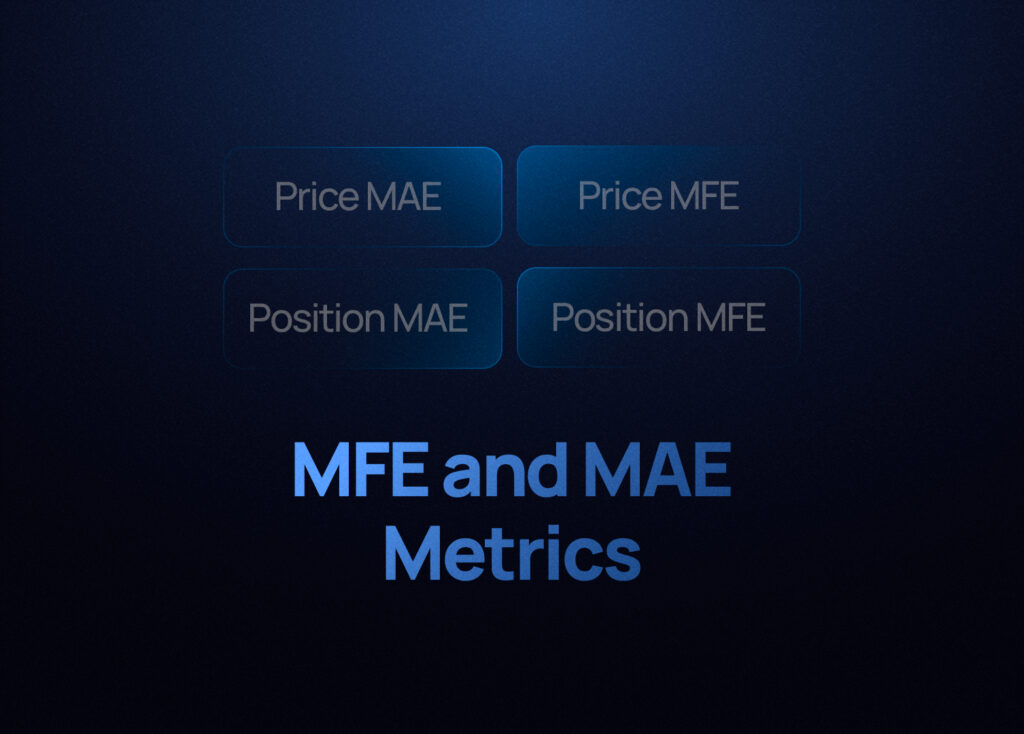Backtesting is the process of testing a trading strategy against historical market data to simulate its potential performance. It helps you gain insights into a strategy’s strengths and weaknesses before risking real capital.

How can I get started?
-
- Click on the “Strategy” icon on the left menu.
- Click on “Backtest“.
Creating a Backtest
- Click “Create Backtest.“
- General Settings
- Name: Give your backtest a descriptive title.
- Description: Add a brief explanation of your strategy.
- Data to Test
- Date: Select your desired start and end dates.
- Bars Deep: How much historical data to backtest.
- Precision: Candle size (e.g., 1 minute, 1 hour).
- Side: Long or Short trades.
- Trade By: Price point on a candle for evaluation (e.g., close price).
- Extended Hours: If backtesting stocks, choose whether to include pre/post-market data.
- Tickers: Select the asset(s) for your test. Start with one, then add more once you’ve verified that the backtest functions properly.
- Account Details
- Initial Capital: Realistic starting balance.
- Cash Sharing (Multi-Ticker Tests Only): Decide if you want to split capital.
- Commissions: Set default amount.
- Entry Conditions
- Click “+” to add an entry rule.
- Select from 70+ indicators, 100+ candlestick patterns, or basic price conditions.
- Example: “RSI (14) crosses above 70.”
- Exit Conditions
- Follow the same “+” process.
- IMPORTANT: Stop losses and targets take priority over indicator/candle conditions.
- Aim to include at least a stop loss and a target.
Considerations:
- Click on indicator names to fine-tune their parameters.
- To run a backtest, you must fill up all the required fields detailed above in this article. Only once you fill up all this information, you will see the “Run Backtest” button.
Running a Backtest
- Once your strategy is defined, click “Run Backtest“
- This may take a few seconds to minutes, depending on your settings.
Analyzing Backtest Results
The results page provides a summary of your backtest’s performance.
Key Metrics: Win Rate, Profit Factor, Expectancy, Drawdowns, and more.
Deeper Analysis with TraderSync Analytics
- Click “Export Trades” to create a portfolio of your backtest results.
- Analyze further within TraderSync Analytics to pinpoint areas for improvement.
Remember
- Backtesting is an iterative process. Test, refine, and retest!
- Beware of overfitting your strategies to the past.