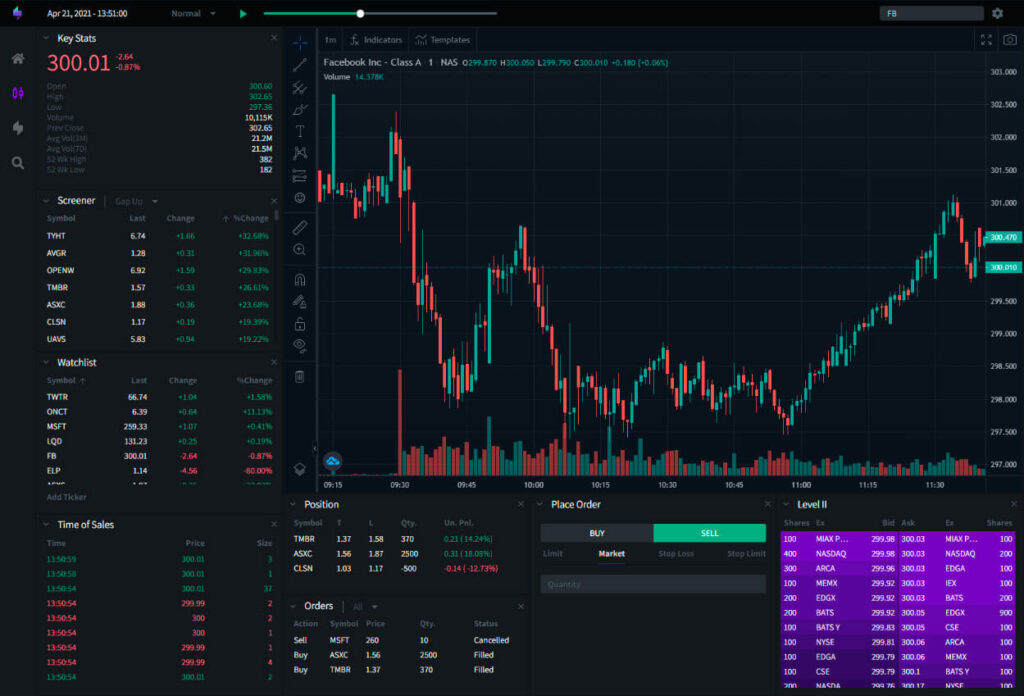The market is constantly changing. A setup that works today will not necessarily work tomorrow. This is why we need to be willing to constantly analyze new market trends for a setup to be adapted to changing conditions. A market replay trading simulator helps you practice new setups and strategies, without risking any real capital. On The TraderSync Market Replay, you can create playlists of each setup you want to practice. If you want to practice your mentor’s setups, create a playlist of their setups, and add their trades to your playlist. This is the best way to learn from your mentor, by actually replaying the trades they took, so you can see why they made the trade, how they entered, managed risk, and their exits.
If you are new to trading, Our Market Replay Simulator is perfect for you. You do not need to connect a brokerage account or risk real money. Just keep practicing and mastering 1-2 setups, so that every time you see it form on a chart, you are ready to trade it. Paper trading on a market replay can speed up your learning curve as a trader.
Our market replay simulator takes post-trade analysis to a whole other level. Once you are done reviewing and journaling your trades, replay them in our market replay! This is the best way to work on the mistakes you made in your trades and correct them right away. Our motto that we practice daily is Record, Review, and Replay!
A replay trading simulator allows you to analyze your previous trades by replaying the ticker price action tick by tick exactly as it happened in the past. This will allow you to analyze multiple aspects of your trades such as:
Review Entry & Exit Conditions:
Entries and exits are crucial to being a good trader. Every trade you make should be following a pre-made daily plan. A market replay simulator can help you review your exits and entries, and the emotions you felt. Replaying the price action can help you make conscience of your expectations to answer key questions such as: Was this the best possible entry? Did I wait for my entry target? Do your entries and exits align with your trading plan? Did you cut your loss when the trade went against your plan? How can you improve your exit and entries next time?
Review Indicators:
It is highly recommended you add the indicators that you normally use when trading to your market replay system. This will allow you to check your indicators for your entry, exit executions and while you were holding your position. You can also practice using new ones to see how the price action acted around those indicator levels. Our charts from TradingView allow you to customize your chart exactly like you would in real trading.
Review Level 2:
The best way to learn and understand level 2 is by using a market replay to go back in time and see how the tape looks around different price levels. Watch it back, learn how it reacts and practice trading with it. This can also help you in the future so you know what signals to look for in level 2 when trading your setups. Ask yourself: How does level 2 look when my setup and entry signals present themselves?
Review Catalyst:
Whether you had a news or price action catalyst this can be reviewed while replaying the trade. Take a look at how the technicals react when the catalyst happens. When reviewing your trades, you should be looking to answer key questions such as: What was the catalyst that helped you take on the trade? Was the catalyst really moving the trade in the direction you were hoping for?
Review Risk Reward:
Great portion of your losses will normally come from taking a trade with an emotion and not respecting risk management.. Trades with emotions can be normally detected when there is no profitable risk reward easily visible on the entry executions. While reviewing your trades, look to see how you can increase your risk:reward ratio.
Review Targets and Stops:
Review your targets and stop losses. The best way to grow your trading account is by letting your winners run/hit your targets and by cutting losses quickly. Replay all of your losing trades in the simulator, and try to cut your losses quicker. Same with your winning trades, replay them to see if you exited at your target exit or if you sold early. Look to answer questions such as: Did you have a target and a stop defined prior entering the trade and was this acceptable as per your trading strategy?
Review Trading Rules:
The best traders have trading rules they live by. Make sure you have a list of them, and if you break them, replay them in the simulator. This will help you better understand why you broke the rule, and how you can combat breaking them in the future. It will also help you create new ones as you correct your trading mistakes in the market replay. Ask yourself: Did you respect your trading rules to take on this trade? And more importantly, did you respect your stop losses when the trade was not going your way?
Review Market Conditions:
In trading, you always want to be trading with the trend. Review the overall market conditions during your trades to see if you were with or against the trend. It is useful to be able to identify the different types of market conditions so you can make trading decisions, such as in which direction relative to the market you should trade or which particular strategy to use. Ask yourself: What was the overall direction and sentiment of the market? Was it in your favor or against your trade?
Test a New Setup
The best place to learn a new setup is in a market replay simulator. Test any new trading setup that you want to learn without risking real money.. Simply pick a date from the past click play and look for tickers that might present your trading setup so you can practice on. On our market replay you can create custom playlists of each setup you want to practice, and add past trades so you can replay them any time. If you want to practice one of your mentors’ setups, go to the stock they traded, select the date and fast forward to the time they made the entries and exits. This will help you learn why they took the trades, and how you can make them in the future!
Market replay simulators can speed up a trader’s learning curves by studying and replaying past trades, learning new setups, and improving their trading skills. TraderSyncs market replay trading simulator has all the features to give you a real day trading experience without risking real capital. Practice trading anytime the market is closed and master trading your setups. Replaying your trades and learning from your mistakes and success will help you further understand your trading edge and how you can improve it. Start your 7-day free trial with TraderSync today, no credit card needed.